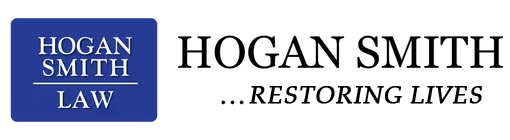How to change direct deposit for SSDI in Arizona?
By Hogan Smith
Updated 07/28/2025
If you receive Social Security Disability Insurance (SSDI) in Arizona, making sure your benefits are deposited into the correct bank account is essential. Whether you've changed banks, need to update account information, or simply want to switch to direct deposit for the first time, the Social Security Administration (SSA) offers several ways to securely update your banking details.
Find out if you qualify for SSDI benefits. Pre-qualify in 60 seconds for up to $4,018 per month and 12 months back pay.
Please answer a few questions to help us determine your eligibility.
Why Updating Your Direct Deposit Information Matters
Keeping your direct deposit information current ensures:
- You receive SSDI payments on time
- Your benefits are not delayed, returned, or suspended
- Your account stays accurate and secure, reducing the risk of fraud or mispayment
If bank account information changes and you don’t update it, your SSDI payment could be rejected—leading to administrative delays or even payment interruption.
Ways to Change Your Direct Deposit Information
1. Use the “My Social Security” Online Account
Going online is the fastest and most reliable method:
- Log in or create a My Social Security account
- Navigate to “Direct Deposit” or “Banking Information”
- Enter your new bank’s routing number, account number, and account type
- Save your updates—changes typically take effect within one payment cycle
2. Call the SSA by Phone
If you don’t have online access:
- Call the Social Security helpline at 1‑800‑772‑1213 (TTY users: 1‑800‑325‑0778)
- Provide your Social Security number and new banking details
- Confirm that your account change has been accepted and you’ll see the update reflected in upcoming payments
3. Visit a Local SSA Office in Arizona
If you prefer handling matters in person:
- Locate your nearest Social Security office in Arizona
- Bring your Social Security card and a valid photo ID
- Provide a voided check or deposit slip for your new account
- A staff member will process the update and give you a confirmation
What Information You’ll Need
To complete the change, you should have on hand:
- Your full name and Social Security number
- Routing number and account number for the new account
- A voided check or deposit slip for verification (if needed)
- The date you’d like the new deposit information to take effect
When Your Changes Will Take Effect
- Updates submitted online usually take effect within one or two payment cycles
- If you call or visit an office, the processing may take a few weeks
- Your current account will continue to receive benefits until the change is fully implemented
- After the switch, check your bank account to confirm your next SSDI payment is deposited correctly
What to Do If You Don’t Receive Your Payment
If your payment is delayed:
- First, check whether the update went through in your My Social Security account
- Review your bank statement to see if your SSDI payment was deposited into your old account
- Contact the SSA to cancel automatic withdrawal from the old account if needed
- Reach out to your bank to ask about pending deposits or related holds
Promptly resolving the issue helps prevent longer delays or administrative backlog.
How Hogan Smith Can Help
Changing your direct deposit may sound simple, but administrative mistakes or miscommunications can lead to missed payments. At Hogan Smith, we help Arizona SSDI recipients by:
- Guiding you through each step to update your banking information
- Confirming all details are entered correctly and securely
- Communicating with the SSA if changes don’t go through as expected
- Ensuring future payments are received without interruption
Contact Hogan Smith Today
Need assistance changing your SSDI direct deposit in Arizona—or experienced issues after updating your information? Contact Hogan Smith for a free consultation. We’ll help you complete the process correctly and ensure your benefits continue without disruption.
Further Reading
Boost Your Chance of Being Approved
Get the Compensation You Deserve
Our experts have helped thousands like you get cash benefits.
How It Works
1
Briefly tell us about your case
2
Provide your contact information
3
Choose attorneys to contact you